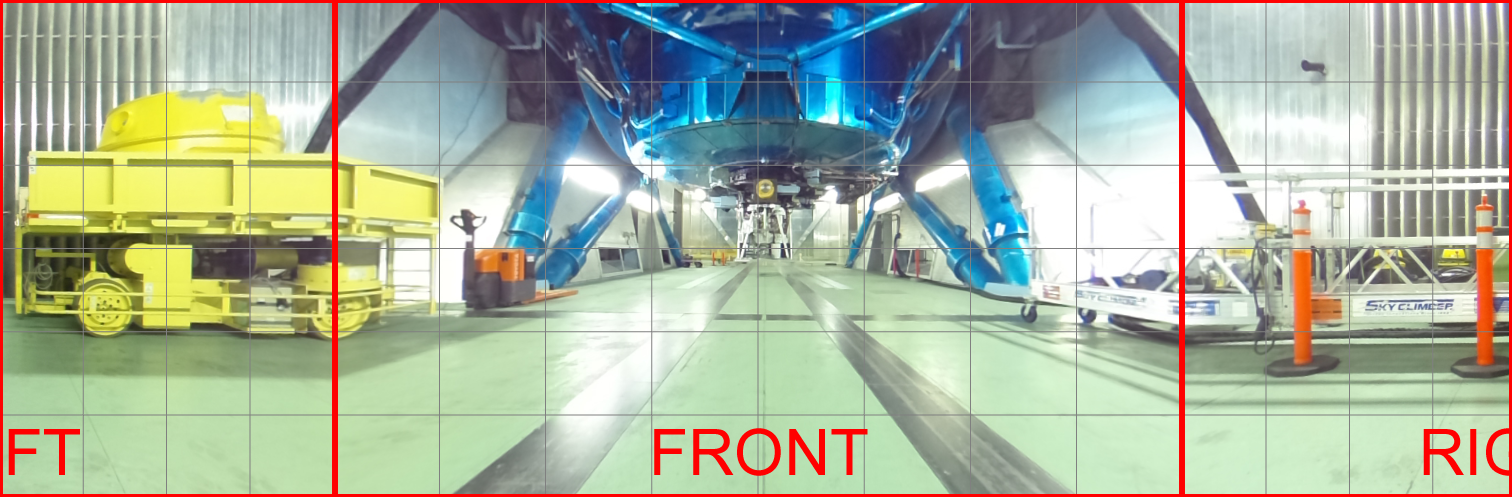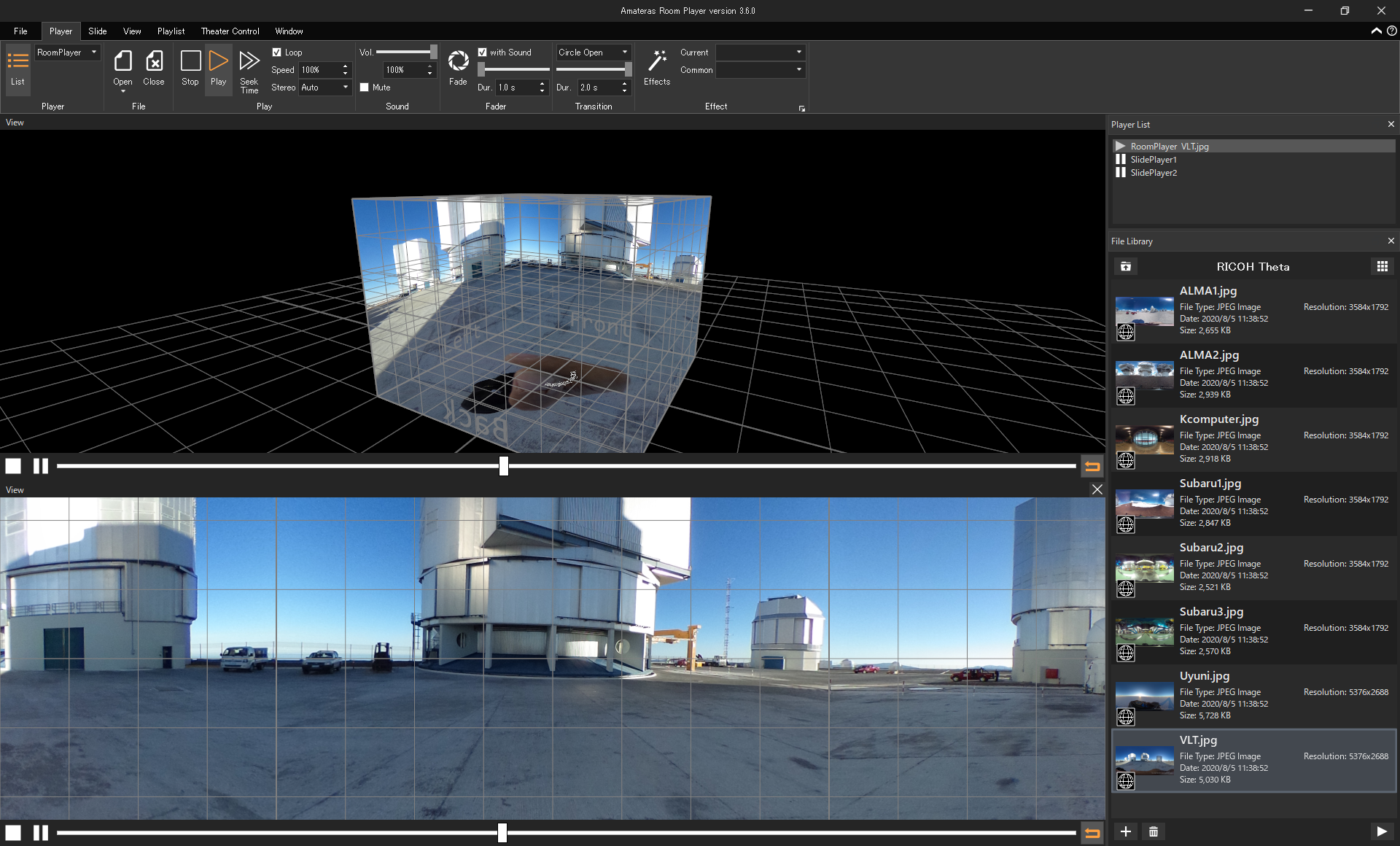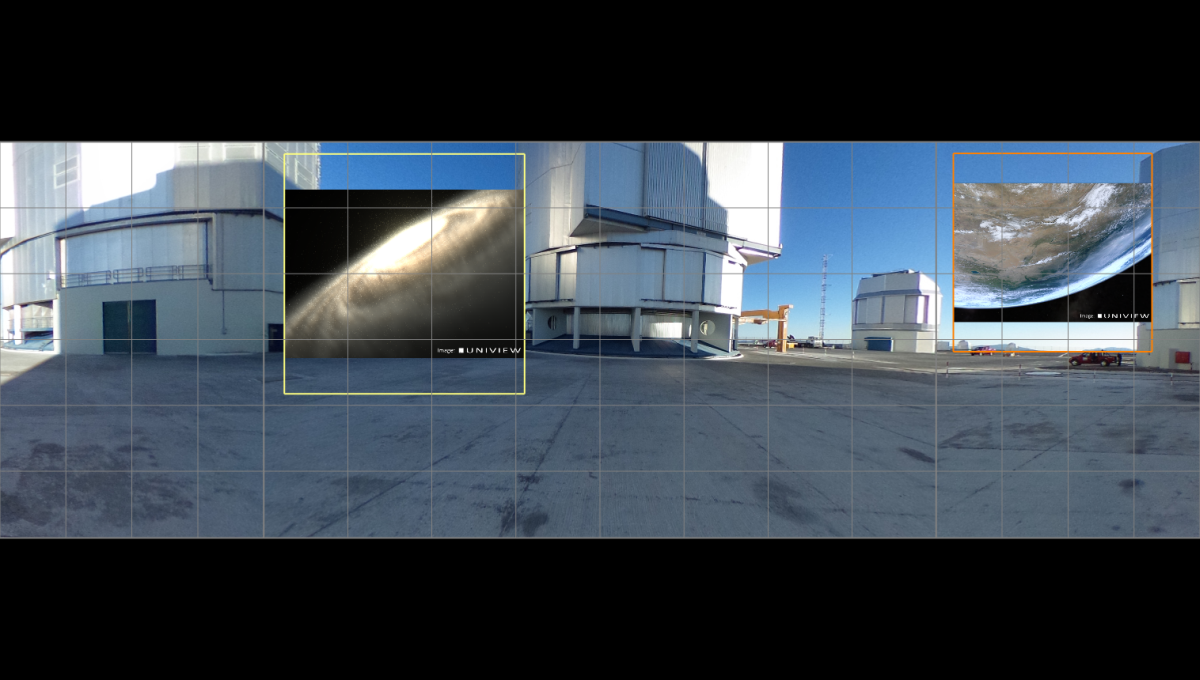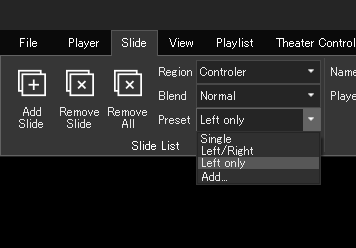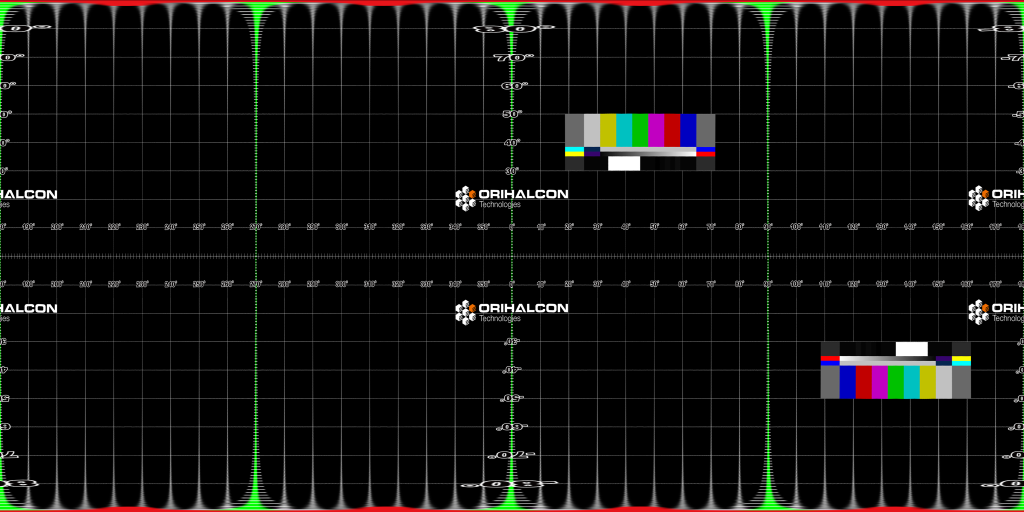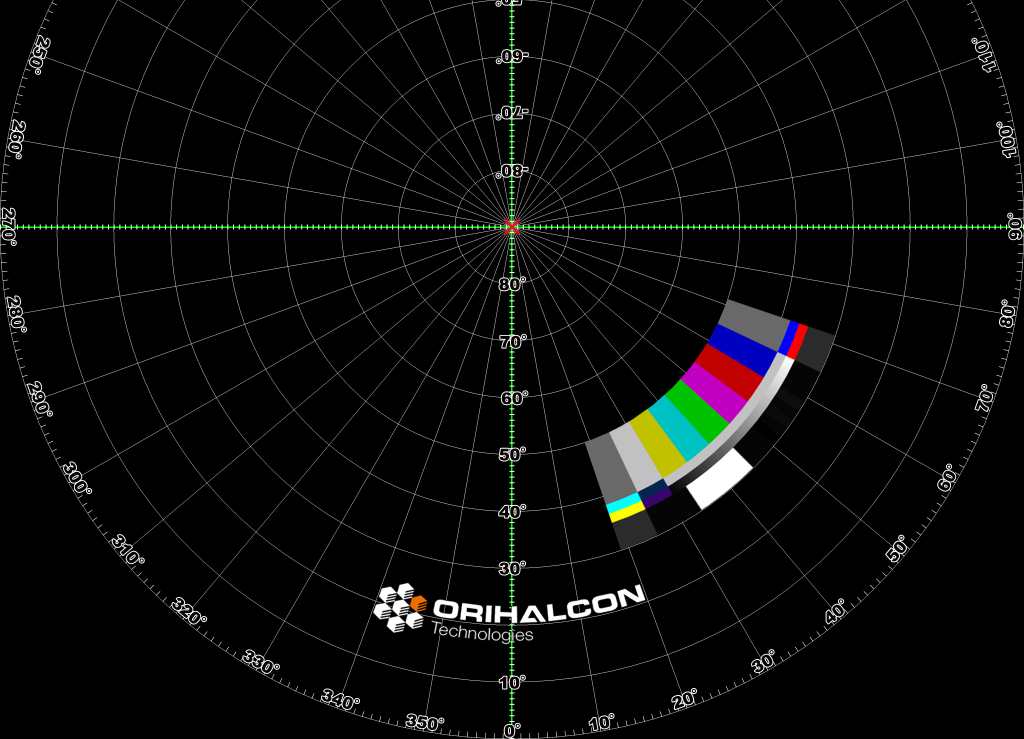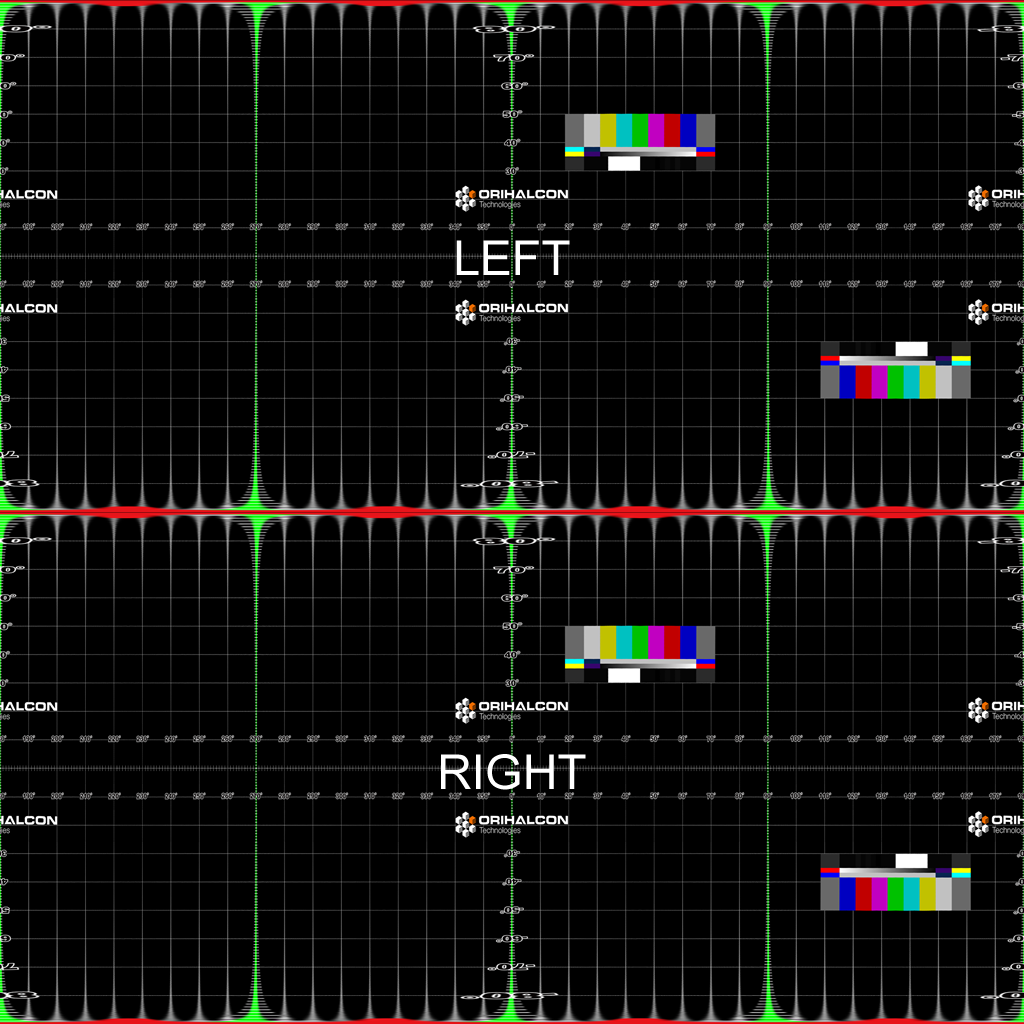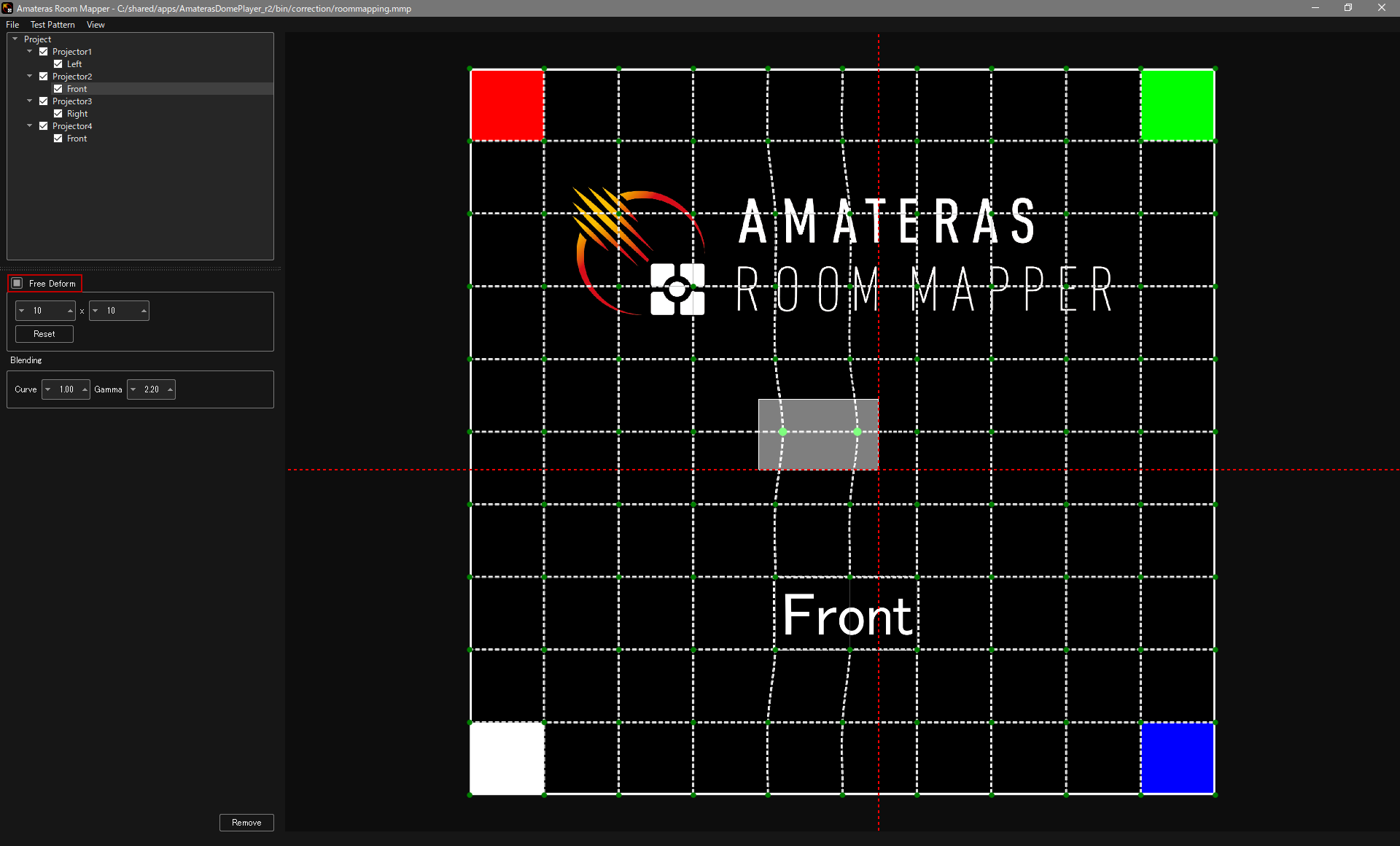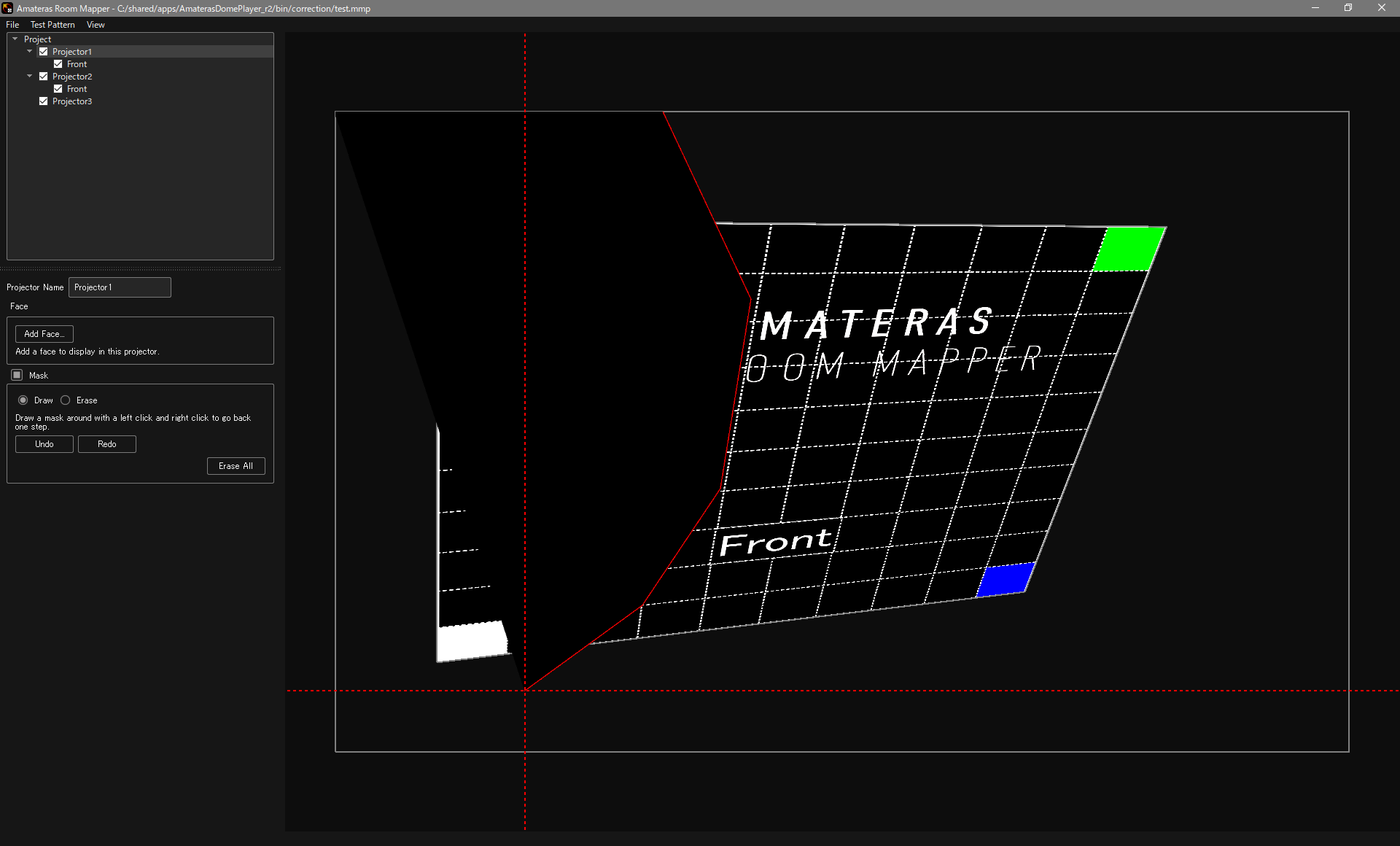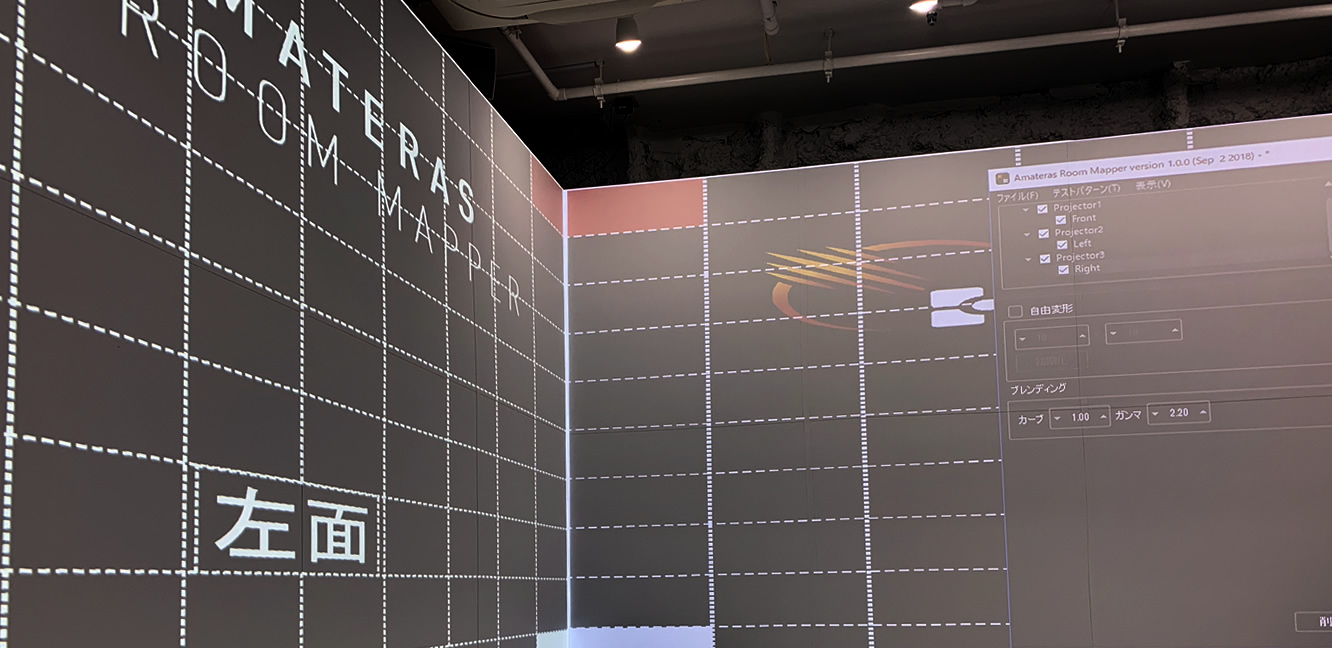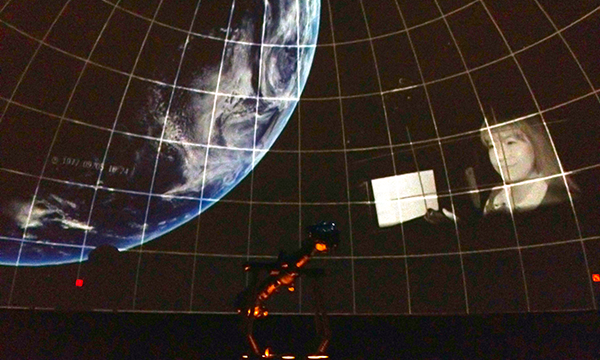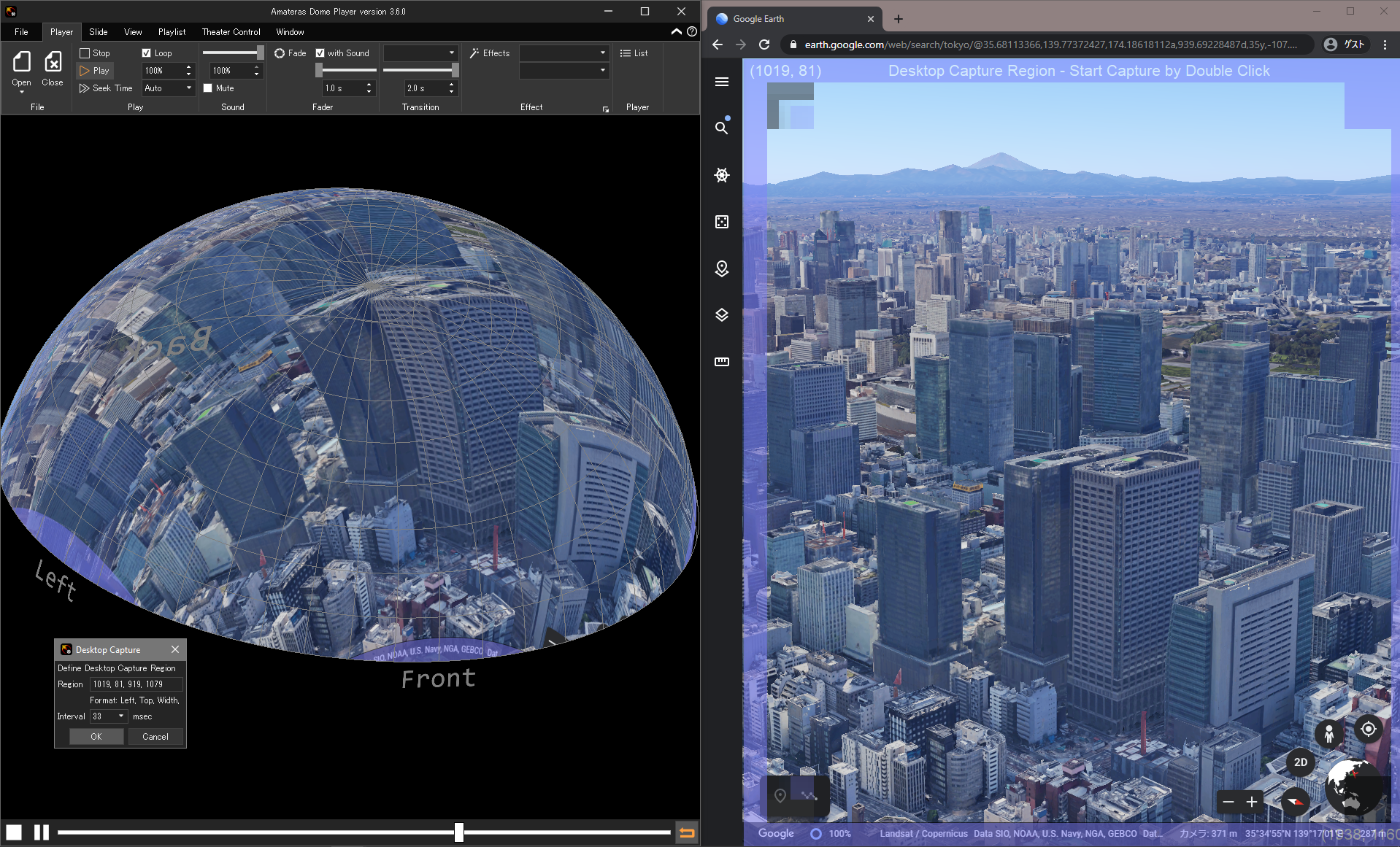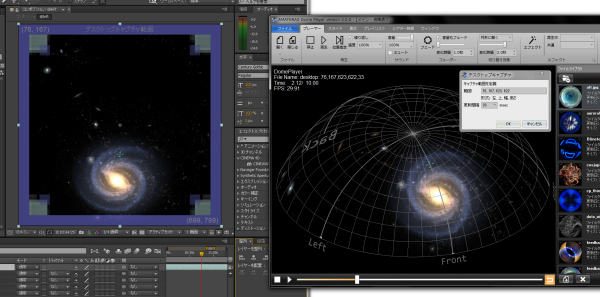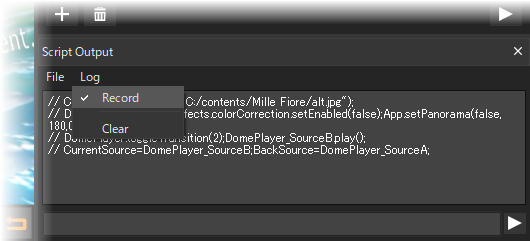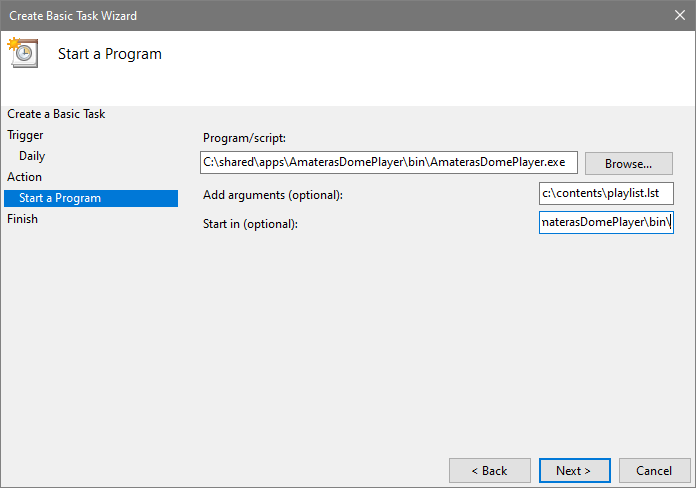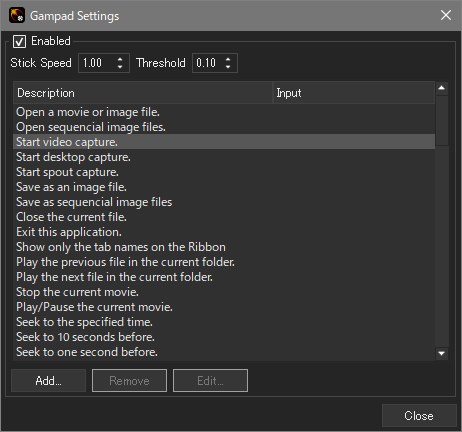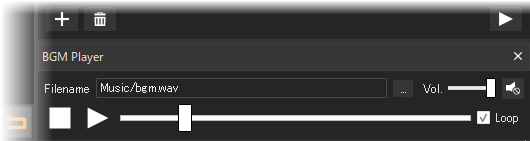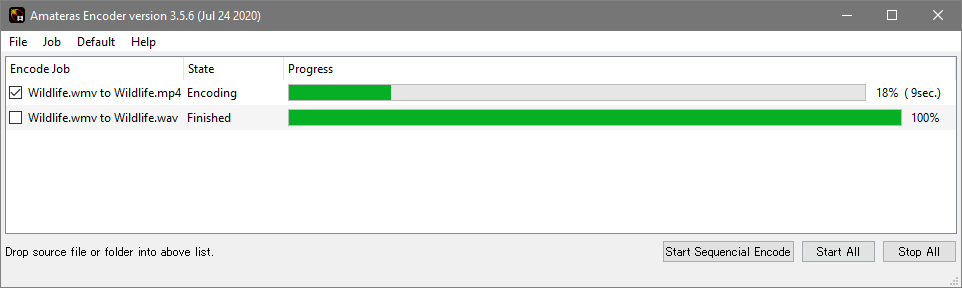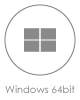About
Amateras Room Player is a media player software dedicated to fill walls of a regular room with 360-degree content using multiple projectors or displays. As with the Amateras Dome Player for dome theaters, it offers the ease of use and functionality that only dedicated software can provide. It flexibly supports the placement of multiple projectors that are not directly opposite to the wall, enabling accurate 360-degree image projection from any viewpoint position in a short setup time. In addition, flat content and live video can be displayed as Picture in Picture style, just like putting up a poster on a wall.
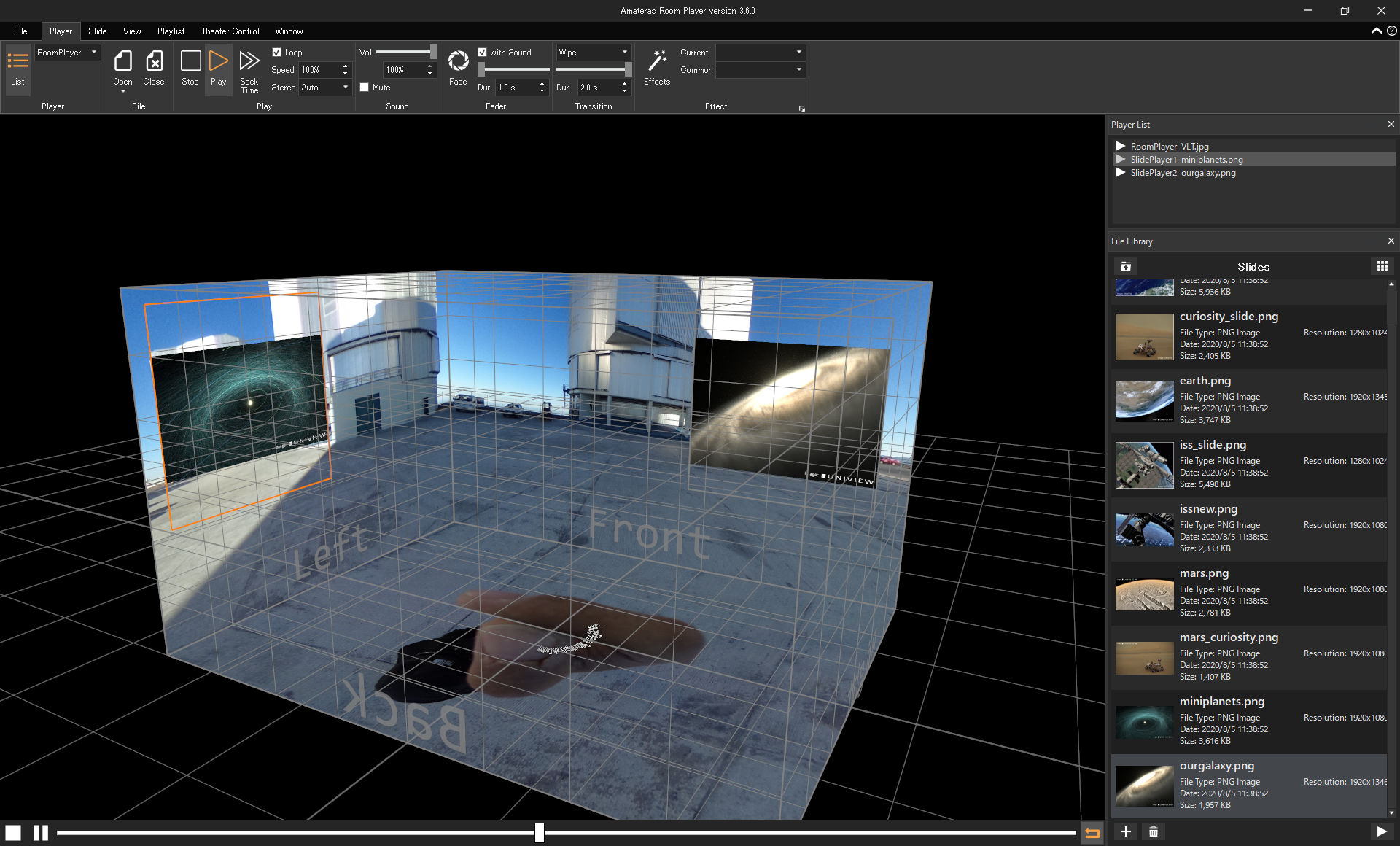
Features
360-degree content without a dome screen
Amateras Room Player accurately maps 360-degree content onto the walls of a room, providing a projection with no corners or distortion from a specified view position.
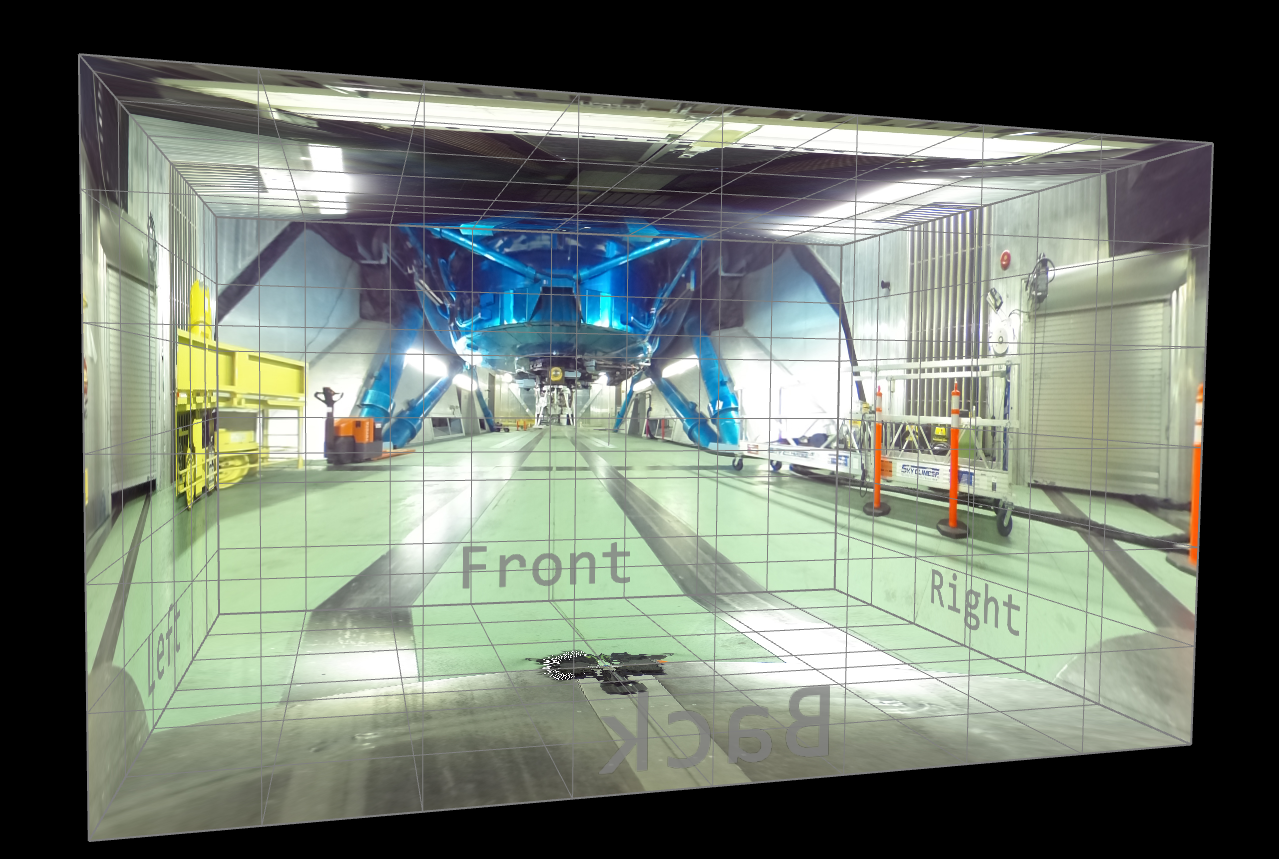
Layout of flat content on the wall
Flat content can be displayed over 360-degree content. It dramatically expands the range of applications for room projection.

Dome and 3D content support
Amateras Room Player supports various formats of wide view content, not only 360-degree, but also 180-degree dome content of the planetariums, 3D stereoscopic content, and more.
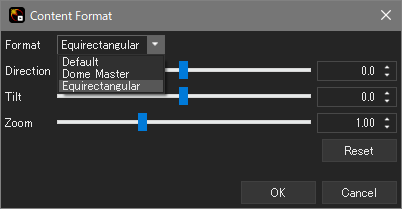
Room-specific mapping tools
Designed specifically for room mapping, the Amateras Room Mapper makes 360 degree room projection incredibly easy. It supports complex projector placement and configurations.
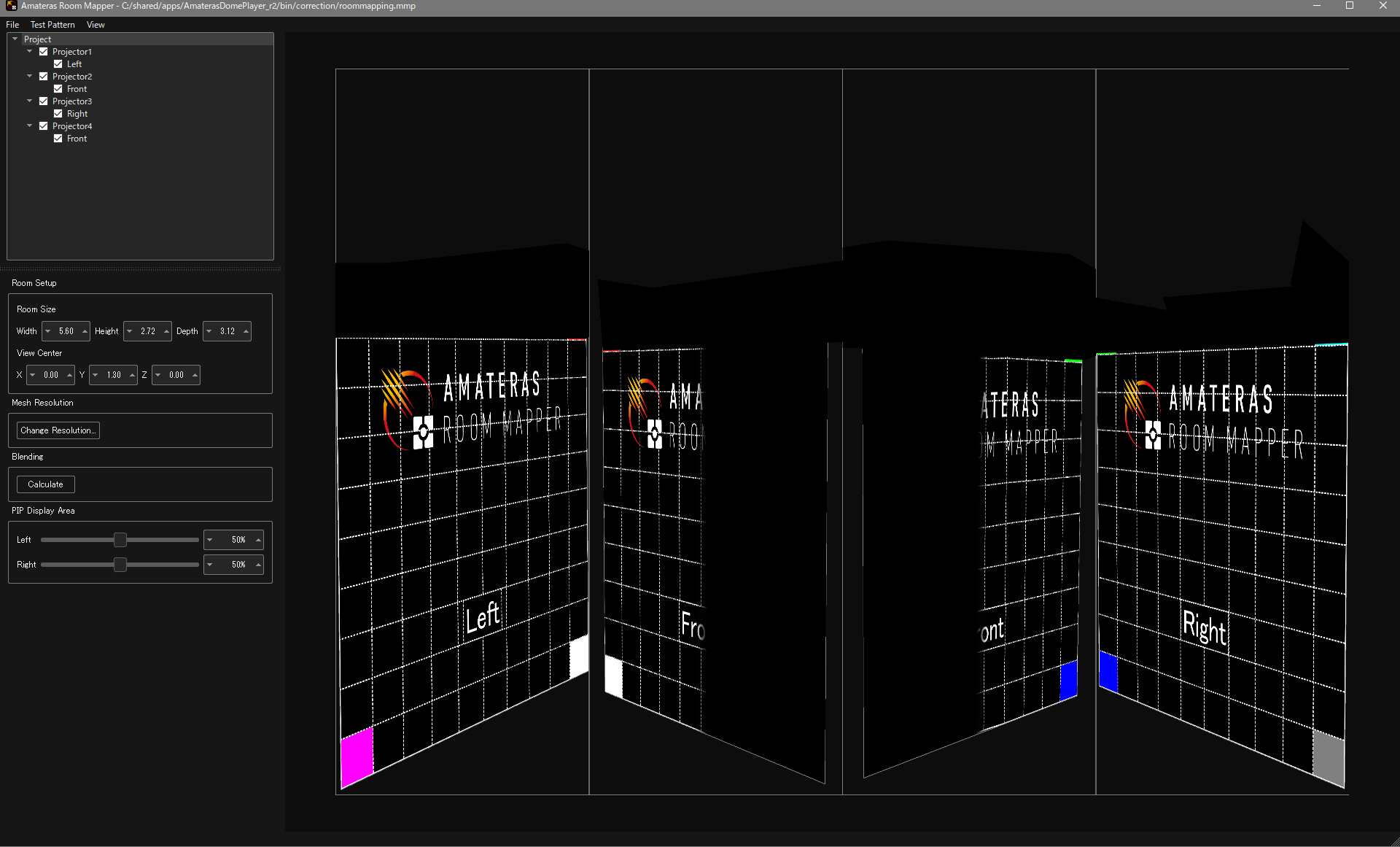
Interactive look around and viewpoint movement
The 360-degree content projected in the room can be freely rotated without distortion, allowing you to view the content in any direction you want. It can be adjusted to the optimal viewing point anywhere you want, for example as sitting down on a sofa.
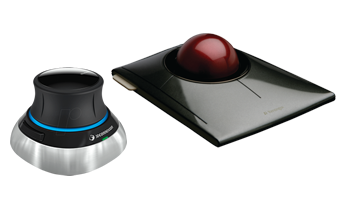
Expand possibilities with video capture
Amateras can be used for more than just playing back prepared content. The possibilities are even greater when you using external video inputs. You can display powerpoint presentations, all-sky streaming from your web browser, interactive art and even interactive games.
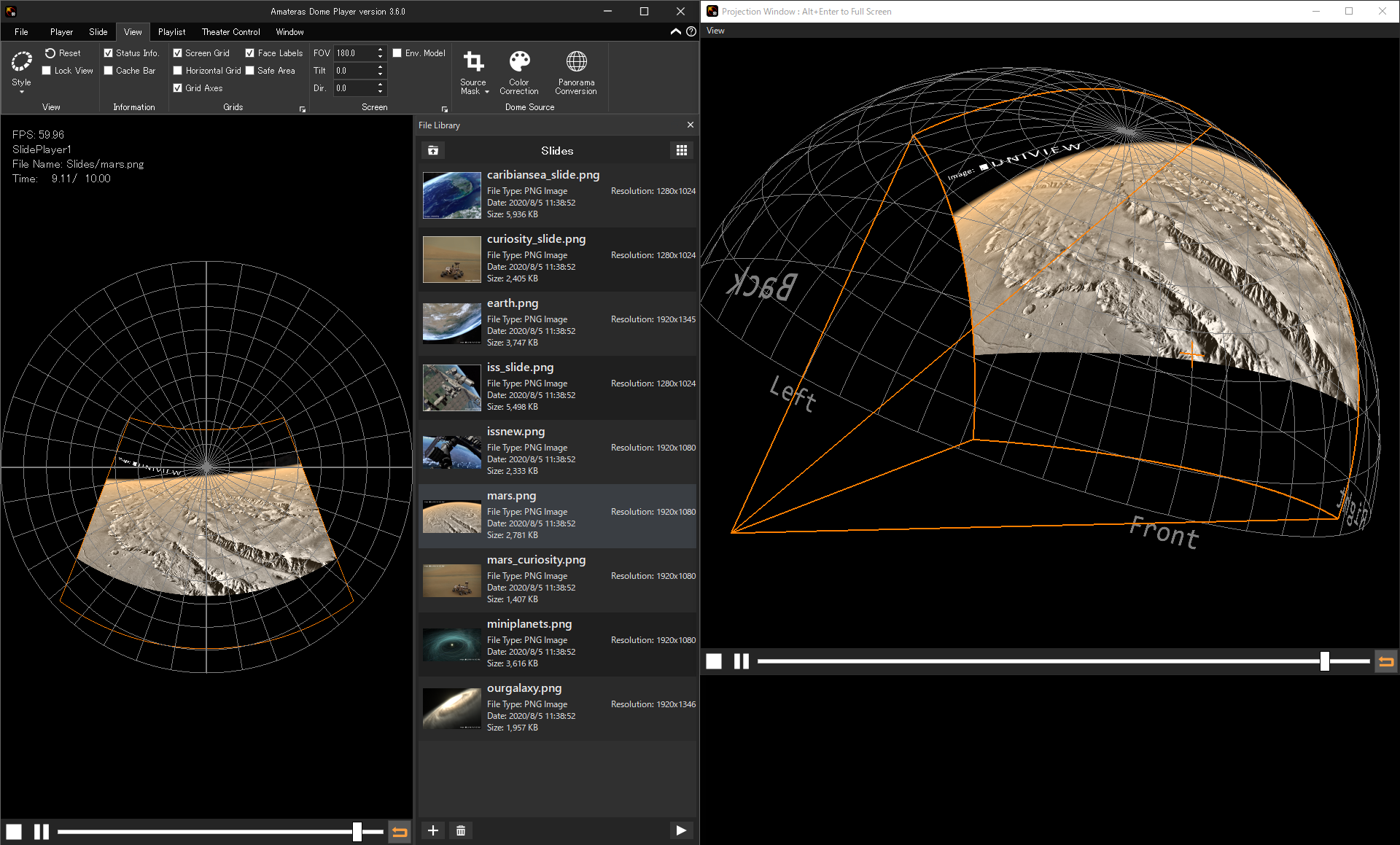
Automated and scheduled operation of the screening program
Using the playlist function, partial and continuous playback of the video, as well as lighting control for audience entry and exit, can all be automated. It is also possible to show regular content programs without anyone present.
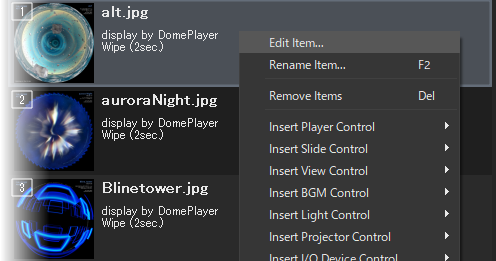
Customize for easier to use
Customize your Amateras operation by adding a dedicated, easy-to-use physical controllers. You can use your smartphone to control your content playback and theater equipment wirelessly.

Control everything in the theater
Amateras can also control a wide range of theater equipment, such as lighting, audio system and projectors. Amateras becomes the central hub of the theater, linking the equipment together.

Software design for robust screenings
Amateras, the video player, is designed with smooth and stable video playback as its top priority. The internal design of the Amateras and its unique cache mechanism allow high resolution playback with realtime projection correction.
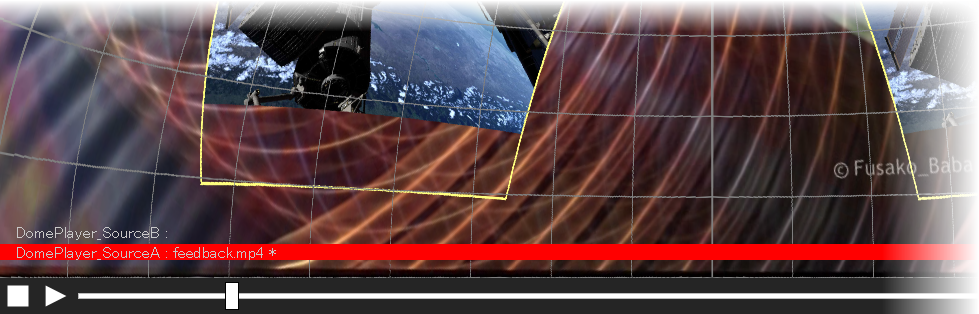
Download
Download the latest version
Click here to view change logs and download previous versions
| 2023.7.5 | Amateras Room Player 3.8.4
|
|---|---|
| 2021.4.18 | Amateras Room Player 3.6.0
|
| 2019.4.1 | Amateras Room Player 3.5.4
|
System Requirements
| OS | Windows10 (64bit only) |
|---|---|
| CPU | Intel Corei5 or better |
| Graphics | NVIDIA GeForce/Quadro series graphics cards |
* High performance CPU and graphics cards are required for high resolution movie playback.
* To build a full-scale system with multiple projectors, consider installing Amateras Server.
How to Purchase
Please contact us for pricing information. Software can be tried out in advance with free trial version.
If you would like to receive training in projector calibration or have our staff perform calibration work on site, please contact us for further information.
Contact
For more information on Amateras products and services, please contact ORIHALCON Technologies, Inc.